1.3 KiB
1.3 KiB
| uid |
|---|
| openxr-multiview-render-regions |
Multiview Render Regions
The Multiview Render Regions feature is an optimization technique that prevents processing on areas of the screen that are not visible to the user.
For a detailed explanation of Multiview Render Regions, refer to Multiview Render Regions in the Unity Manual.
Prerequisites
To enable this feature, you will need the following:
- Unity 6.1 or newer.
- Ensure that the Vulkan API is enabled. This feature is not available on other graphics APIs at this point in time.
Enable Multiview Render Regions
To enable the Multiview Render Regions feature:
- Open the OpenXR section of XR Plug-in Management (menu: Edit > Project Settings > XR Plug-in Management > OpenXR).
- Under All Features, enable Meta Quest Support.
- Use the Gear icon to open Meta Quest Support settings.
- Under Rendering Settings, enable Optimize Multiview Render Regions.
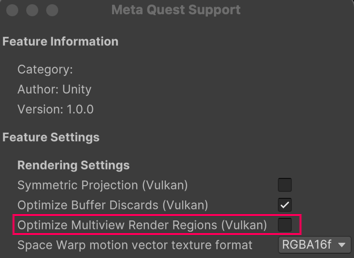
Enable the Optimize Multiview Render Regions feature in Rendering Settings.